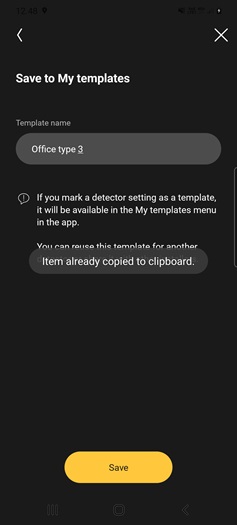Explore our five tips to save time with the Niko detector tool app and portal and get started with the P40 and M40 sensor series
-
With the Niko detector tool portal, you can auto-generate your documentation. Plus, you can add your own logo, quickly and easily. When you receive an error message, simply use the event log in the Niko detector tool app to review what changes have been made and see what the most recent configuration is so you can identify where errors are coming from.
-
With the help of an innovative build and help texts to guide you if you are ever unsure, you can finish configuring your detectors fast.
-
Niko's P40 and M40 detectors communicate via 2-way Bluetooth® communication. Meaning you have a full overview of all settings when connecting the detector from a tablet or via a smartphone. Plus, no need to use a dongle.
-
With the Niko detector tool app, you get an overview of all the detectors in a project fast. Set up and navigate your projects the way you want. Creating a good overview of all your projects.
-
If you have several rooms with the same function and settings, you can save your configuration as a template. Saving you time and ensuring you have the correct settings - every time. Configuring multiple rooms to the same settings means you don't have to repeat the configuration each time. Use the Niko detector tool portal to send or receive templates.