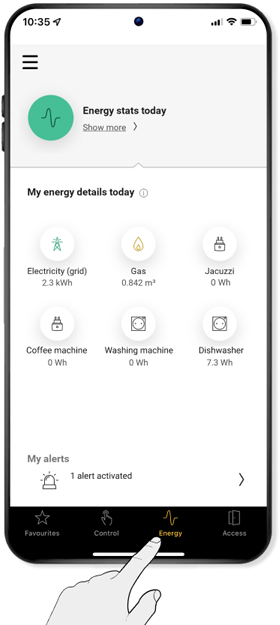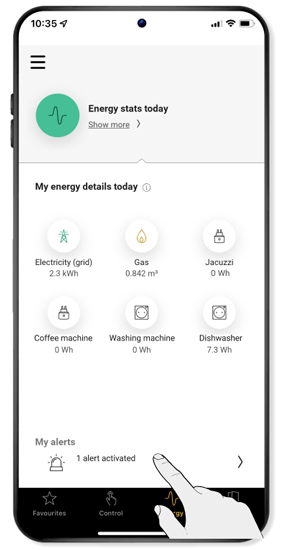Step 3
Measure your energy consumption
If you have a digital meter, you can monitor your electricity consumption in detail with Niko Home Control. You can view both your overall consumption and your consumption per device. In order to measure a device's consumption, it needs to be connected to a smart plug or connected switching socket outlet. In addition, you can also set energy warnings.
Overall energy consumption
A
Open the Energy navigation tab in order to consult your energy consumption.
Please note: It may take up to 30 minutes for your energy usage data to appear in the app.
B
Click on My consumption to consult your overall energy consumption for electricity and gas.
Note: Do you also have a digital gas meter connected to your digital electricity meter? Then you can also read your gas consumption in the Niko Home app.
Energy consumption per device
A
Click on My devices to consult the energy consumption per device. The device needs to be connected to a smart plug or connected switching socket outlet.
For each connected switching socket outlet or each smart plug, you can view the following information:
- Historical day, week, month and year consumption (in kWh)
- Aggregate value of the total consumption (in kWh)
- Real-time consumption (in W or kW)
Smart energy warnings
A
Click in the Energy navigation tab on My warnings.
B
Click on Set new warning. Select ‘Warn me when I am sending too much energy to the grid’ from the list of options and click on Next.
This allows you to keep an eye on when you are generating too much energy with your solar panels and sending it to the grid, so you can activate devices that consume a lot of energy at that time.
C
Determine over what period and from what quantity of kWh injection to the grid you want to get a notification. Then click on Next and finally on Ready.
Your settings will be sent to the wireless smart hub. This may take a few minutes. During this step, your Niko Home Control installation may react more slowly than you are used to.