Step 2
Connect the power supply
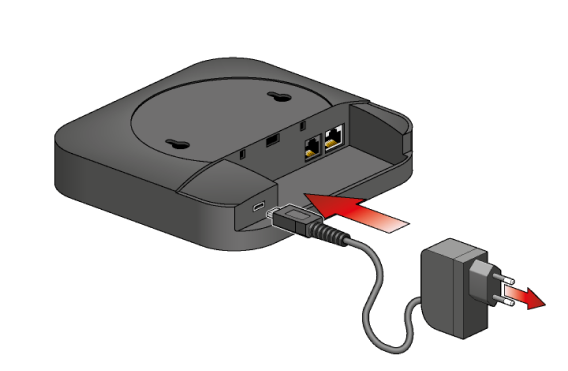
Remove the cover on the base of the wireless smart hub. Connect the power adapter to the smart hub using the micro-USB port and plug the power adapter into a socket outlet. This socket outlet must be a traditional, non-connected socket outlet.